Google Sheets Format Font Color
Font Color
The default color for fonts is black.
Colors are applied to fonts by using the "Font color" function (![]() ).
).
How to apply colors to fonts
- Select a cell or a range
- Select font color
- Type text
The font color goes for both numbers and text.
The Font color command remembers the color used last time.
Note: Custom colors are applied in the same way for both cells and fonts. You can read more about it in the Apply colors to cells chapter.
Lets try an example, step by step:
- Select standard font color Red

- Type
HelloinA1and hit Enter
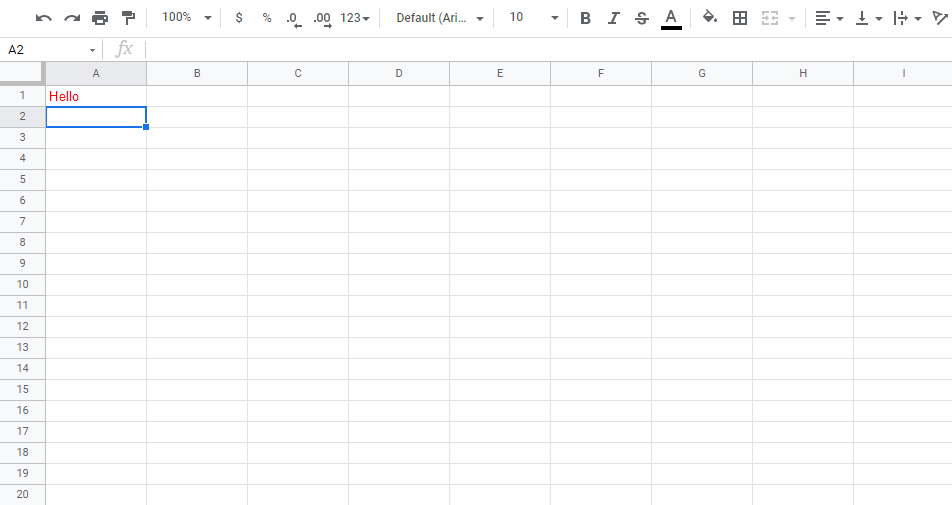
- Select standard font color Green
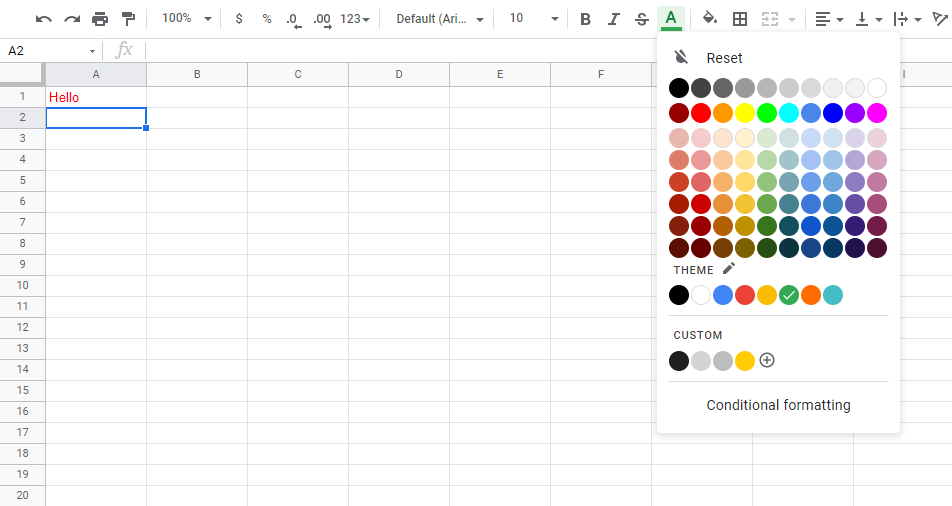
- Type
WorldinB1and hit Enter
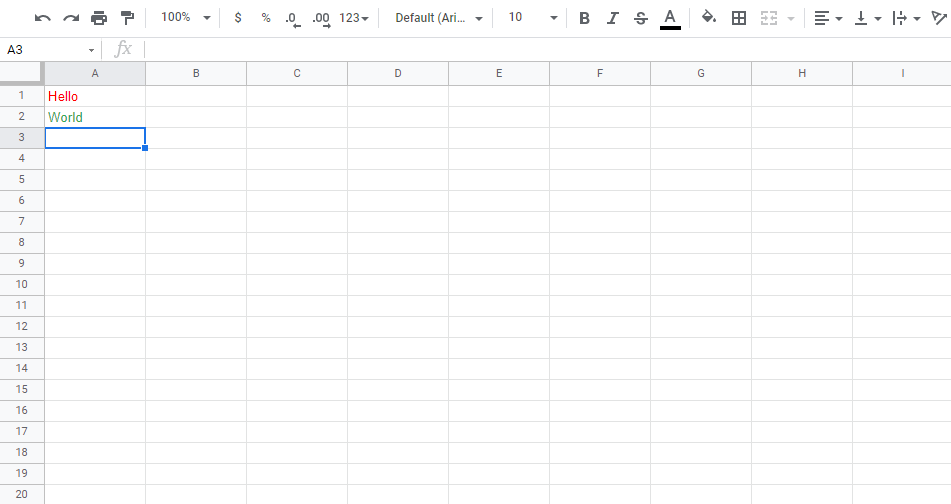
Nicely done! You have successfully changed font colors.

